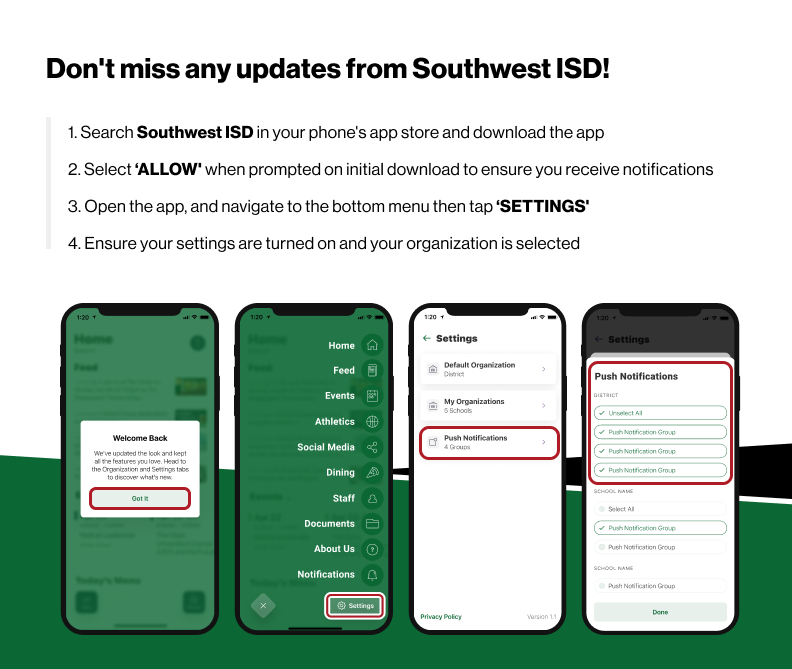Mobile App
Rooms is your district's communication platform that connects you with teachers and their classes within the same Southwest ISD mobile app you already know and love. In Rooms, you can keep up with classroom announcements, and student(s) behavior, and message teachers directly!
If you already have an account, use the links to the Right to log in and view help articles as either a parent or a teacher.If you have issues with Rooms, please visit the Support page below. The page contains how-to guides, troubleshooting, and more!
Say hello to parent-teacher chat and classroom announcements in the Southwest ISD app. Now it’s easier than ever to stay up-to-date with the district, schools, AND with your student’s teachers and classes. Parents and guardians will soon receive instructions to create their login to access Rooms within the district app.
Southwest ISD is thrilled to announce its new app for mobile phones! This new mobile app will help students, parents, and community members know what is happening around the District and on campus from their phones.
Most families use their phones as a primary means of communication, so we’ve created an app that is custom-built to our schools for smartphones. On the app, students, parents, and the community can read the latest announcements, locate staff contact information, review upcoming events, find important documents, news from administrators, student stories, and even emergency notifications. Always be in the know, with Southwest ISD on the go!
Most families use their phones as a primary means of communication, so we’ve created an app that is custom-built to our schools for smartphones. On the app, students, parents, and the community can read the latest announcements, locate staff contact information, review upcoming events, find important documents, news from administrators, student stories, and even emergency notifications. Always be in the know, with Southwest ISD on the go!
The Southwest ISD app is available to download free from the Apple App Store or the Google Play store.
Not seeing your student's information? Or receiving an error? Make sure your contact information is up-to-date in the Parent Self-Serve Portal.
Need your Magic Code? Have another issue? Use the form link below!