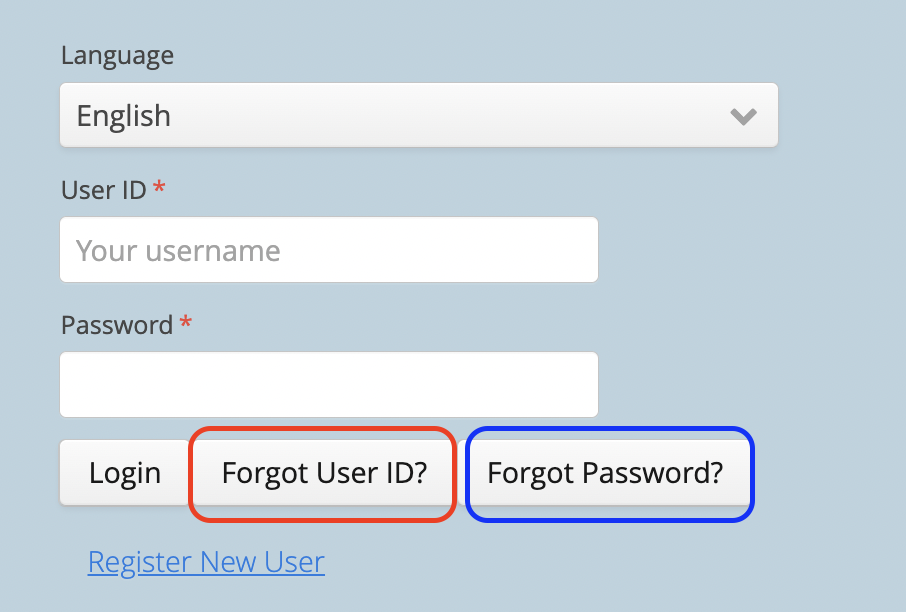Back to School Verification
Thank you for choosing SWISD!
Enrollment Verification (also called Back-to-School Verification) is required for all students returning to SWISD each year. This ensures your child's information is current.
Login to your Parent Self-Serve account and complete the ENROLLMENT VERIFICATION for each student attending a SWISD campus this year.
Please follow the steps below to complete the Back-To-School Verification for your child(ren).
1. Log In to Your Parent Self Serve Account
(Click the link above to log in to or create your account)
(Click here if you are unable to login or create a new account)
Contact your child's campus if students are missing from your account
2. Once logged in
Once logged in, please go to the “Enrollment Verification” tab and update your child(ren)’s information.
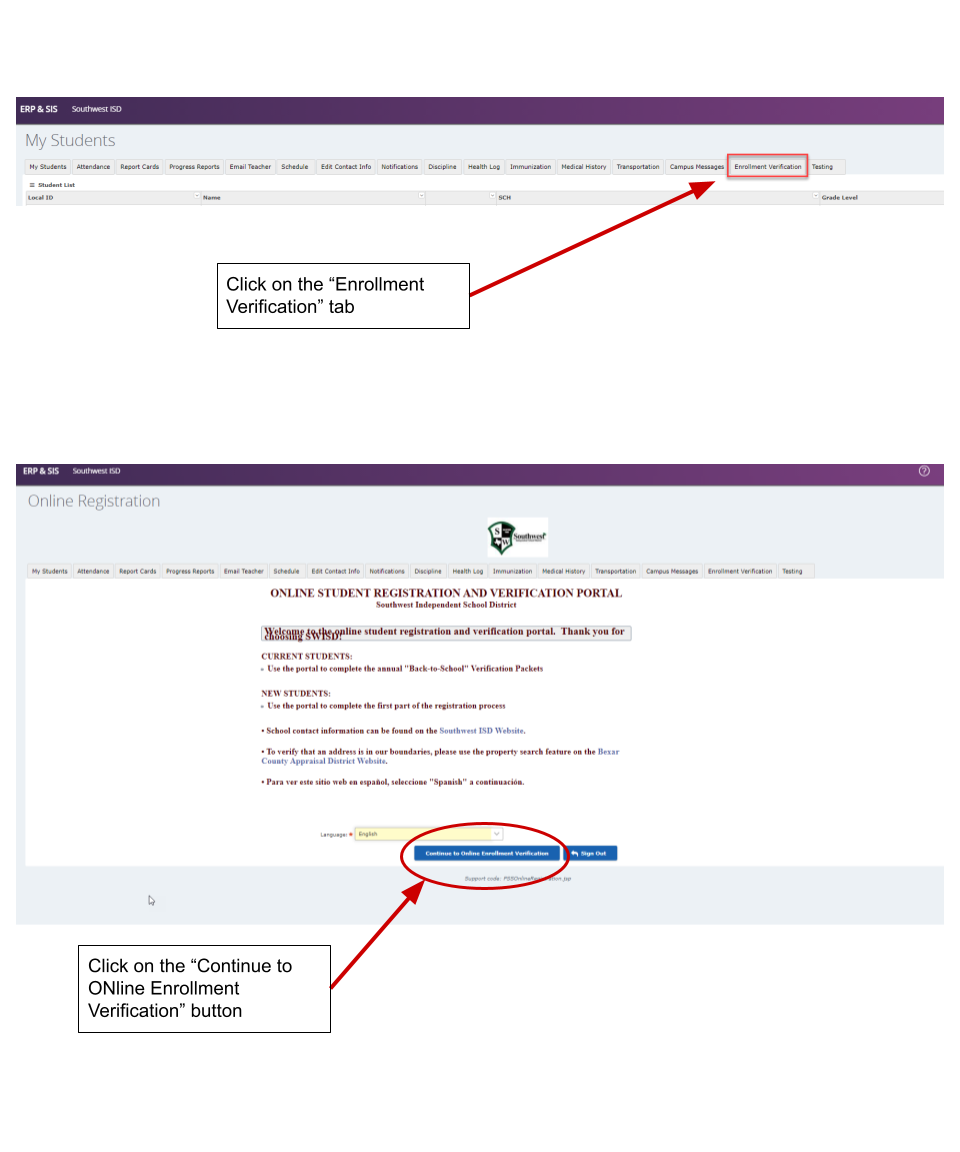
3. Update Your Information
Review all data in online registration and make the necessary updates. Click on Confirm Enrollment to finalize re-enrollment. Contact you campus clerk to update restricted data (such as address).
VIDEO TUTORIAL
FREQUENTLY ASKED QUESTIONS
HOW DO I RECOVER MY PARENT SELF SERVE USERNAME? HOW DO I RESET MY PASSWORD?
WHAT IF THE PASSWORD RESET DID NOT SEND AN EMAIL/TEXT TO ME?
WHY WILL THE SYSTEM NOT ALLOW ME TO CREATE A PARENT SELF SERVE (PSS) ACCOUNT?
WHAT IF MY CHILDREN ARE NOT SHOWING IN MY ACCOUNT?
THERE HAS BEEN A CHANGE TO THE PARENT/GUARDIAN ON MY ACCOUNT DUE TO CUSTODY. HOW DO I CHANGE THAT IN THE SYSTEM?
MY ADDRESS HAS CHANGED. HOW DO I CHANGE THAT IN THE SYSTEM?
If you need assistance, we have staff available by phone and by appointment to help you with the online enrollment process. You can call your school to schedule an appointment.
Please use Google Chrome or Firefox when using the link to complete your child's online registration.